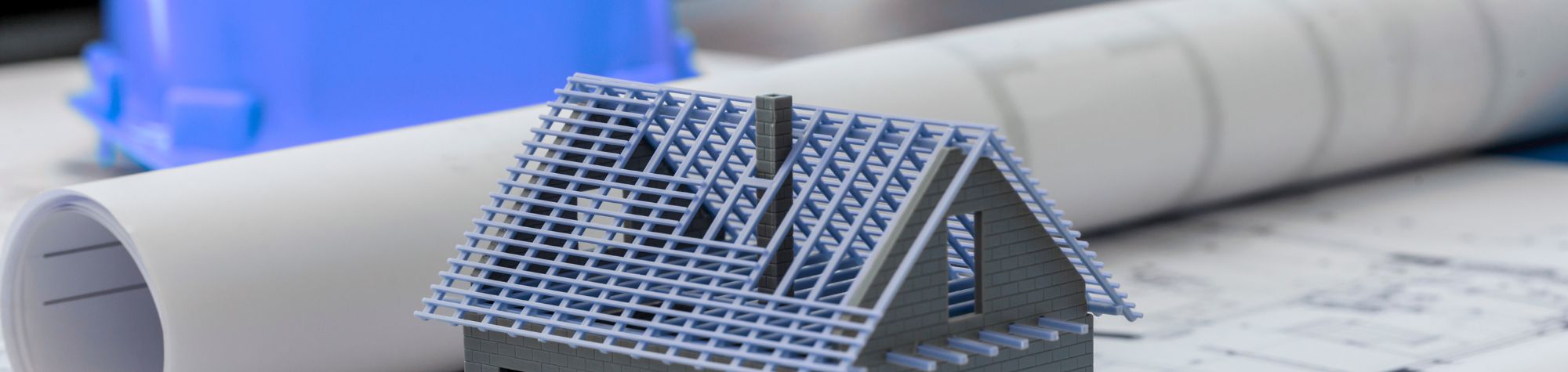For sales teams looking to maximize their efficiency and grow smarter, the Building Radar Revenue Potential Calculator offers a strategic advantage. It helps you estimate the revenue you could be generating based on how well your sales processes are optimized. Rather than working off assumptions, this free tool calculates revenue uplift potential using actual business data—from annual revenue and time allocation to AI usage and CRM integration. With the right inputs, the calculator delivers not only an estimated figure but also actionable tips to improve your performance.
Building Radar makes this process even more valuable by tying the calculator directly into its larger suite of AI-driven sales tools. From early-stage project discovery to real-time CRM syncing, Building Radar empowers construction product manufacturers and general contractors to identify high-value leads faster, prioritize them smarter, and win more projects by focusing on meaningful interactions. This guide will walk you through each section of the calculator form so you can input accurate data, generate insightful results, and align your actions with measurable revenue outcomes.
Why Accurate Inputs Make All the Difference
Before diving into the actual form fields, it’s important to understand why precision matters. The calculator’s logic is built on performance benchmarks from over 150 construction-focused sales organizations. That means every answer you input—whether it’s your CRM usage rate or your sales cycle length—affects the algorithm’s forecast and the recommendations it provides.
The more realistic your answers, the more useful the insights. Rounding up numbers or guessing through the fields will only produce a generic result. But when you use data backed by your CRM or sales dashboard, the calculator can show you where to focus and how to realistically close more high-value projects.
Step 1: Select Your Target Markets
The first step in the form is selecting your key geographic markets. You’ll be able to choose from regions like the UK, DACH, MENA, or other territories. Why does this matter? Because project volume, competition, and contract sizes vary across regions. By customizing your market focus, the calculator tailors your uplift forecast based on known performance trends in those locations.
Building Radar’s project search tool also supports this with 45+ filters to narrow your search by country, building type, and development stage. This integration ensures that what you input reflects your current go-to-market strategy.
Step 2: Enter Your Annual Project Revenue
This is your baseline metric. The calculator needs your actual annual project sales revenue to generate an uplift projection. It doesn’t have to be perfect down to the penny, but the closer this figure is to your real revenue total, the more personalized your results will be.
If your revenue is inconsistent, use your average over the past 12 months. This field helps establish a revenue benchmark against which your improved potential will be measured. It’s the “what you’re currently achieving” that helps determine the “what’s possible.”
Step 3: Specify Your Sales Cycle Duration
Sales cycle duration refers to how long it typically takes from first contact with a lead to closing a deal. For many construction firms, this number can vary widely. The form gives you a range of options—from 3 months to 24+ months—so select the one that most closely reflects your current sales timeline.
The shorter your cycle, the more efficient your team is at qualification and follow-up. If your cycle is long, the calculator may suggest tools to help you accelerate discovery and build urgency earlier in the process.
"The measurable impact really is in giving transparency of what is the pipeline of potential projects... and generating a funnel of potential value out of these projects for our business." — Bengt Steinbrecher, Holcim
Step 4: Choose Your CRM Setup
Next, the form asks about CRM usage—do you use one at all, and if so, how well is it integrated into your sales process? This data helps identify how well your team tracks project progress and manages touchpoints.
Building Radar integrates seamlessly with platforms like Salesforce, Microsoft Dynamics, and HubSpot, feeding real-time construction data into your pipeline. Selecting “fully integrated” CRM usage tells the calculator that your team is using centralized tools, while “manual process” may lower your efficiency rating.
Step 5: Evaluate Time Spent with Customers
How much of your sales team’s week is spent actively engaging prospects versus doing internal tasks? This field directly affects the calculator’s estimate of how much more business you could close with better time allocation.
Teams spending over 60% of their time with customers typically outperform peers by a wide margin. If your team falls below that, tools like Building Radar’s mobile alerts can help cut admin time and increase face-to-face engagement.
"Building Radar makes it really quick and very visual to be able to see. So we can have a really targeted approach and qualify and disqualify projects efficiently." — Hannah Travis, Holcim UK
Step 6: Report Your AI Usage Level
Finally, the form asks about how you currently use AI in your sales workflows. Are you using AI to score leads, automate outreach, or analyze pipeline trends? The more embedded your AI systems are, the more efficient your team likely is.
Even if you’re new to AI in sales, Building Radar’s intelligent filters and project suggestions are great entry points. Checking “no AI yet” won’t penalize your results, but it will surface recommendations to help you improve future performance.
"The whole point of the platform is to win projects at the end of the day. Building Radar has allowed us to get in front of key decision makers, people we wouldn’t have necessarily approached before." — Hannah Travis, Holcim UK
Hitting 'Calculate' and Reading Your Results
Once all fields are filled in, click “Calculate.” The tool will instantly process your answers and deliver your Revenue Potential Score along with a breakdown of key improvement areas. You’ll see:
- Your potential uplift as a percentage
- Your “Potential Level” benchmark (Moderate, High, or Maximized)
- Tailored tips for improvement across CRM, AI, customer engagement, and more
Use these insights not only as a reflection of where you are now, but as a blueprint for where you can go. Share them with your team to start a conversation about improving sales effectiveness.
How Building Radar Translates Form Inputs Into Real-World Results
The form isn’t just a calculator—it’s the beginning of a transformation. Once you know what’s holding back your revenue potential, Building Radar gives you the tools to close the gap. The platform provides:
- Early access to new construction projects
- CRM syncing to keep your pipeline up to date
- AI-based project scoring and smart filters
- Templates and automation to streamline outreach
- Global coverage to expand your target markets
It all connects back to the form. If the calculator flags time inefficiency, Building Radar offers mobile access and real-time project alerts. If your CRM usage is low, it integrates with your tools so you can stop manually updating spreadsheets.
Completing the Calculator Is Just the First Step
Now that you understand the full process of completing the Revenue Potential Calculator form, the next step is acting on what you learn. Whether it’s improving CRM usage, applying AI filters, or spending more time with qualified leads, small shifts can unlock major gains.
Sales excellence starts with visibility. When you understand what’s holding your team back, you’re already on the path to improvement. Pair your results with Building Radar’s full toolkit, and you’ll be positioned to turn insights into action, and action into growth.
Relevant Links
- Building Radar Official Website
- Revenue Potential Calculator
- Building Radar Features
- Construction Projects Database
- Tenders and Procurement Data
- Customer Success Stories
- Insights Hub